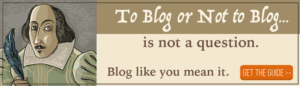Sending emails without consideration to how they impact your organizations and your members is risky.
Email filter systems track Sender Reputation (IP address) based on several factors, and like any kind of reputation, bad decisions can cause a loss of credibility.

Even worse, if your sender reputation is damaged, it can damage the sender reputation of members who receive and forward your email.
Low open rates, deletions without opening, or moving an email to junk are a few negative signals email filters look for.
Must-Dos
-
- Provide quality content to increase opening on a continuing basis.
-
- Use an easily recognizable, consistent header image.
-
- Make sure the branding matches the website (e.g., colors, font, etc.).
-
- Use a recognizable sender name.
-
- Keep the subject line is inviting brief and to the point.
Things to Avoid
-
- Certain Words: Free, This is Not Spam, Great Offer, etc. all put you at risk to be sent to the junk folder.
-
- Attachments: At best, they can slow load times and at worst, carry a virus.
-
- All Caps: NOTHING SCREAMS SPAM LIKE ALL CAPS. (Plus, it looks like your screaming when you use all caps.)
-
- Punctuation: Spam and phishing emails often include more than one exclamation point!!!!!
-
- Certain Fonts: Obscure fonts and colored fonts can impact how email renders.
-
- Misspelling: Sometimes a result of phishing by non-English speaking hackers, misspellings in email increase the likelihood of being categorized as risky.
-
- Images: No text and a single image (such as an event flyer) raise red flags. A reasonable ratio is 60% text, 40% image.
How to Increase the Effectiveness of Emails
-
- Review send reports to determine what is and isn’t working.
-
- Monitor and control the frequency of emails.
-
- Review which days of the week and what time produce the best open rate.
-
- Use merge fields with names (no Dear Member).
-
- Verify lists regularly to improve engagement, reduce deletes, and avoid being marked as spam.
Keep lists clean. Review unsubscribe lists and make sure recipients are receiving what they signed up for. Target emails by using sub-lists, not the entire list. If they signed up for the newsletter and you have them on five other lists, that’s a problem.
Know the difference between a “soft bounce” (something is wrong on their end – mailbox full, server down, etc.) and a hard bounce (the email address doesn’t exist or isn’t valid).
If recipients are in one geographic area, make sure your ISP is whitelisted, since you may share an isp with your recipients.
Make sure your member management software has an email quarantine feature along with other capabilities to help increase the success of email campaigns.
SEE ALSO: